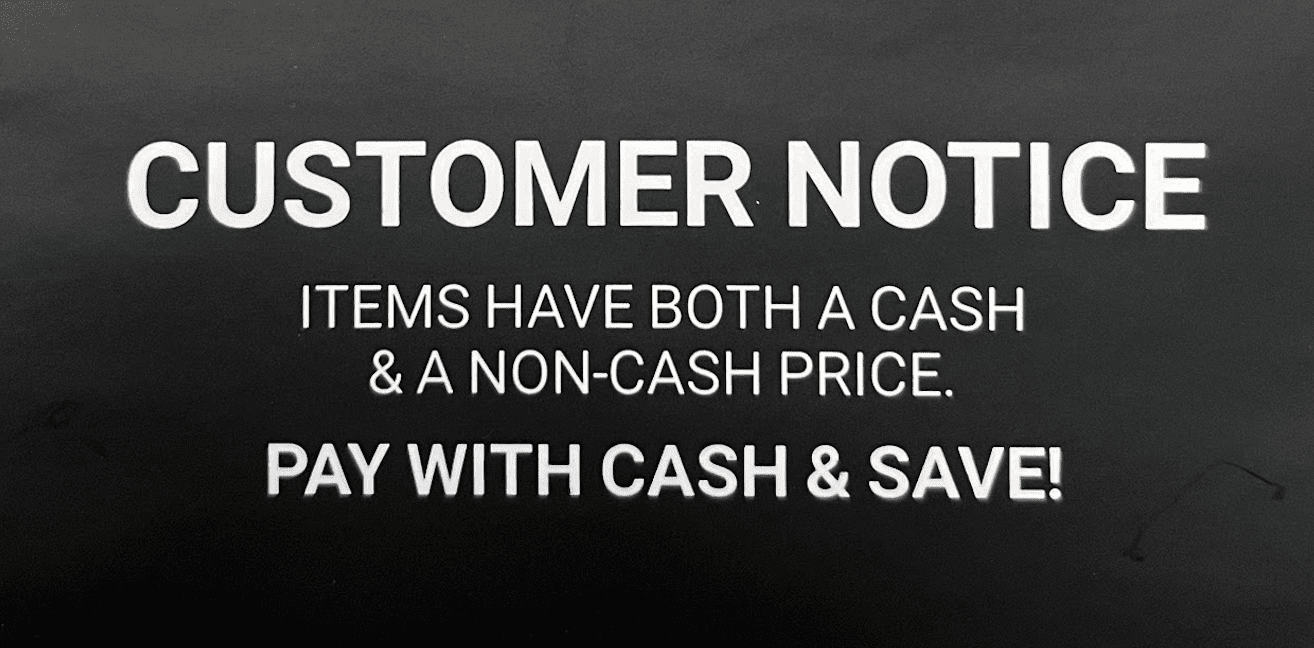Payments Hub PayAnywhere Dual Pricing Display
The latest release of PayAnywhere and Payments Hub version 6.5 is bringing customer viewing changes to Dual Pricing Display. MV EZ Pay wants you to be in the know.
Dual Pricing Display
The sales details screen now shows both cash and credit (Retail) prices. Customers can more easily see the price difference between paying cash versus paying with a credit card. This update opens up new markets to you where merchants want the POS to display both prices.
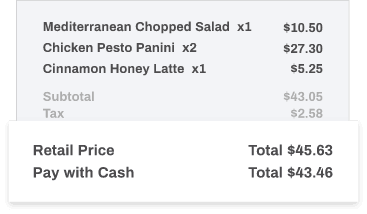
Note, the dual price display will be defaulted ON. If merchants would like to turn off the dual price display, they can do so in the Payanywhere App or on Payments Hub under Cash Discounting Settings > Display Cash Price.*
Dual Pricing Display
Retail theme has been enhanced to apply the discount amount at the individual item level. This can bee seen clearly in the screenshot below. As you know, customers love having payment options. Now they can see the difference between paying with cash or regular price. This will be seen on your LCD screen of your POS System.
- Note, the dual price display will be defaulted ON. If you would like to turn off the dual price display, you can do so in the Payanywhere App or on Payments Hub under Cash Discounting Settings > Display Cash Price.*
- Retail theme has been enhanced to apply the discount amount at the individual item level.
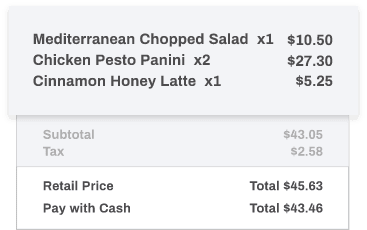
Pricing Display
When customers pay, credit transactions are now taxed on the credit amount, and cash transactions are taxed on the cash amount. This will help merchants fully reconcile the tax amount collected. That makes reconciling so much simpler for business owners.
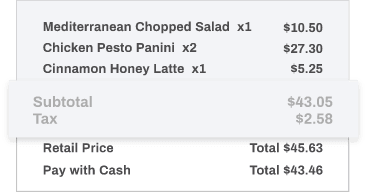
Displaying dual prices on the point of sale does not change the obligation of the merchant to display proper dual price signage in their store. MV EZ Pay and PayAnywhere recommend signage that we are happy to supply. We are excited to see these updates and we are sure many business owners and merchants alike agree. We will help you get everything set up.